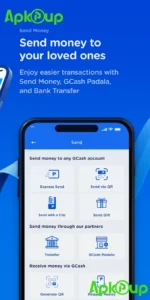GCash APK
Description
GCash APK: Your Comprehensive Guide to Seamless Digital Transactions
Introduction
In today’s fast-paced world, mobile wallets have become essential tools for managing finances on the go. Among the most popular is GCash APK, a versatile mobile payment application that simplifies transactions for millions of users. Whether you’re paying bills, transferring money, or investing, GCash APK ensures convenience at your fingertips.
What is GCash APK?
GCash APK is a mobile wallet app that allows users to perform various financial transactions directly from their smartphones. From sending money to paying for goods and services, GCash serves as a one-stop solution for cashless payments. The app also integrates features like savings, investments, and insurance, making it a comprehensive financial platform.
Key Features of GCash APK
Digital Payments and Transfers
Send money instantly to anyone, whether they’re a fellow GCash user or have a different bank account.
Bills Payment
With GCash, paying utility bills, internet services, and government fees is a breeze.
Mobile Load and Data
Easily purchase mobile load or subscribe to data plans directly within the app.
GSave and GInvest
Grow your money with GCash’s savings account and investment options, available directly in-app.
QR Code Payments
Make quick and secure payments at participating stores by scanning QR codes.
How to Download GCash APK
Official Sources
Download GCash APK from trusted sources like the Google Play Store, App Store, or the official GCash website to avoid malicious files.
Installation Steps
- Download the APK file from the official source.
- Enable “Unknown Sources” in your device settings (if installing via APK).
- Open the file and follow the installation prompts.
System Requirements
- Android version 6.0 or higher
- Minimum 2GB RAM
- Stable internet connection
Setting Up Your GCash Account
Registration Process
- Open the app and enter your mobile number.
- Set up a secure 4-digit PIN.
- Complete the registration form with your personal details.
Verifying Your Identity (KYC)
Submit a valid ID and take a selfie to verify your identity, unlocking higher transaction limits and more features.
Why Choose GCash APK?
Compared to other mobile wallets, GCash APK stands out with its diverse features and integration of financial tools. Its seamless user experience and widespread acceptance in the Philippines make it a reliable choice for digital transactions.
Security and Privacy
GCash employs advanced encryption and authentication methods to protect user data. For added safety, always use a strong PIN, enable app notifications, and avoid sharing your login details.
Using GCash for Various Transactions
Sending Money
Transfer funds to other GCash users, bank accounts, or even via remittance centers.
Paying Bills
Choose from hundreds of billers and settle payments in just a few taps.
Shopping Online and Offline
Shop seamlessly with GCash by using QR code payments, online payment gateways, or linking your GCash account to a virtual card.
Benefits of GCash APK for Businesses
GCash isn’t just for individual users. Businesses can integrate GCash for payments, making it easier for customers to pay. Merchants also benefit from analytics and promotional tools provided by the app.
Common Issues and Troubleshooting
Login Problems
Ensure a stable internet connection and check for app updates if you’re unable to log in.
Failed Transactions
Double-check the recipient details and ensure sufficient balance before retrying.
App Performance Issues
Clear the app cache or restart your device to resolve performance glitches.
Updates and Future Enhancements
GCash regularly updates the app to include new features and improve security. Upcoming enhancements include expanded merchant partnerships and more investment options.
Pros and Cons of GCash APK
Pros
- Easy to use
- Wide range of financial tools
- High transaction limits for verified users
Cons
- Occasional app slowdowns
- Limited availability outside the Philippines
User Testimonials and Reviews
Users love the convenience and functionality of GCash APK, praising its all-in-one approach to digital transactions. However, some have suggested improvements in app speed and customer support response times.
Conclusion
GCash APK is a game-changer for digital transactions, offering unparalleled convenience for individuals and businesses alike. With its diverse features and user-friendly design, it’s no wonder millions rely on GCash for their financial needs. If you’re ready to embrace a cashless lifestyle, download GCash APK today and experience the future of money management.
FAQs
1. Is GCash APK free to use?
Yes, the app is free to download and use, though some services may have minimal fees.
2. Can I use GCash outside the Philippines?
While the app is primarily for Philippine users, some features may work internationally.
3. How do I reset my GCash PIN?
Use the “Forgot PIN” option on the login screen and follow the verification steps.
4. Is GCash safe for large transactions?
Yes, as long as you verify your account and follow security best practices.
5. Does GCash work without an internet connection?
You need an internet connection to access most features, though offline QR payments may work in specific cases.
Images