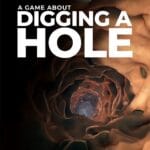Rise of Kingdoms APK
LilithGames
May 24, 2018
Sep 12, 2024
101.52 MB
1.0.86.19
5.1
50,000,000+
Description
Introduction to Rise of Kingdoms APK
Rise of Kingdoms is an immersive, strategy-based mobile game where players take on the role of a leader building an empire from scratch. With its dynamic gameplay, users can engage in epic battles, build alliances, and expand their civilization. If you’ve come across the APK version of this game and are curious about why it’s popular, you’re in the right place.

Choosing the APK version of Rise of Kingdoms allows players to enjoy early updates, exclusive features, and a unique experience compared to the standard download from the Google Play Store. So, let’s dive into how you can get started with the Rise of Kingdoms APK and explore all its incredible features.
How to Download Rise of Kingdoms APK
Downloading Rise of Kingdoms APK is straightforward if you follow these steps:
- Find a Trusted Source: Ensure that the website offering the APK is reliable. Look for user reviews or a trusted platform like APKPure or APKMirror.
- Enable Unknown Sources: Go to your phone’s settings and enable “Install from Unknown Sources.” This allows your device to install apps that aren’t from the official app store.
- Download the APK File: Click on the provided download link and wait for the APK file to be saved to your device.
- Install the APK: After the download is complete, open the file and follow the prompts to install.
Precautions Before Downloading
When downloading APK files, always make sure the website is secure. Scan the file with antivirus software before installing, as APK files from unknown sources may contain malware.
Why Choose APK Over Play Store?
You might wonder, “Why bother with the APK when I can easily download from the Play Store?” Well, here are a few reasons why people prefer the APK version:
- Early Access to Features: APKs often give you early access to updates, features, and patches before they’re released on the Play Store.
- Geographic Restrictions: Some users may not be able to download Rise of Kingdoms from the Play Store due to their region. APKs bypass this limitation.
- Customization and Tweaks: Some APK versions offer unique features that aren’t available in the official version.
Features of Rise of Kingdoms APK
One of the best things about the Rise of Kingdoms APK is that it retains all the exciting features of the standard game. Here’s what you can expect:
Epic Battles
Engage in large-scale battles with hundreds of players in real time. Whether defending your kingdom or attacking another, these battles will keep you on the edge of your seat.

12 Unique Civilizations
Choose from 12 civilizations, each with its unique set of leaders, troops, and abilities. Whether you prefer Rome, Egypt, or China, there’s a civilization for every kind of player.
Real-time Strategy
The game features a real-time strategy mode, where you can plan your attacks and move your troops in real-time. Unlike other strategy games, this dynamic gameplay keeps things fresh and unpredictable.
Exploration & City-building
Uncover hidden treasures, explore unknown regions, and build a prosperous city that will stand the test of time.
How to Install Rise of Kingdoms APK
Once you’ve downloaded the APK file, installation is simple:
- Open the Downloaded File: Navigate to your downloads folder and click on the APK file.
- Grant Permissions: Your phone will ask for permission to install the APK. Click “Accept” and proceed.
- Complete Installation: Wait for the installation process to finish, and voila! You now have Rise of Kingdoms APK ready to play.
Permissions Required
The APK will ask for access to certain features of your phone, like storage and internet. Don’t worry; these permissions are standard for most mobile games.
Is Rise of Kingdoms APK Safe?
Safety is a primary concern when downloading APKs. Here are some tips to ensure your Rise of Kingdoms APK is safe:
- Download from Trusted Sources: Only use reputable APK sites like APKMirror or APKPure.
- Use Antivirus Software: Always scan APK files before installation.
- Check User Reviews: See what other users are saying about the APK version before downloading.
Gameplay Overview
In Rise of Kingdoms, you start with a small settlement and gradually build it into a powerful empire. From resource management to creating an army, the game offers an intricate balance of city-building and real-time strategy. Players must strategize to gather resources, unlock new technologies, and expand their territory.
Tips and Tricks for New Players
Here are some tips for players just starting with the Rise of Kingdoms APK:
- Choose the Right Civilization: Each civilization has its unique perks. Pick one that aligns with your playstyle.
- Build a Strong Army: Prioritize training troops and upgrading your military structures.
- Form Alliances: Team up with other players to strengthen your position in the game.
Rise of Kingdoms APK vs. Original Version
The APK version offers some distinct advantages over the Play Store version, such as early updates, fewer restrictions, and access to specific features not available in the original version.
APK Updates and Patches
Keeping your APK updated is crucial to enjoying all the latest features. Periodically check the website you downloaded from for any patches or updates.
Conclusion
In conclusion, the Rise of Kingdoms APK offers a thrilling, customizable experience for players who want more control over their game. From early access to updates to unique gameplay features, it’s no wonder why so many players opt for the APK version. Just make sure to download from a trusted source to avoid any risks.

FAQs
- Is it legal to use the Rise of Kingdoms APK?
Yes, it’s legal, but make sure to download it from a trusted source to avoid malware or other issues. - Can I use the APK on iOS devices?
No, APK files are only compatible with Android devices. iOS uses a different format called IPA. - Will my account be banned for using the APK?
As long as you use the official APK from trusted sources, there is no risk of a ban. - How do I update the Rise of Kingdoms APK?
Visit the website where you originally downloaded the APK and look for updates or patches. - Are there any downsides to using the APK version?
The main downside is that APKs from unofficial sources may not always be safe, so always download from trusted platforms.
What's new
1. Anchors aweigh! The 2024 Anniversary Festival event series is ready to set sail!
2. Museum Optimization